

About Picture Keeper:
Picture Keeper is the quickest and easiest way to automatically backup your photos. Just plug Picture Keeper into any USB port on your computer, click “Start Backup” and Picture Keeper automatically finds and saves all your pictures. That’s it!
The benefits of having the Picture Keeper is there is no software to install, no wires to connect, no passwords to remember and no monthly fees. You can use it on multiple computers; both PC and Mac compatible and back up your videos too!! Picture Keeper works well with all photo organizing software’s like Kodak Easy Share, Picasa, etc. A great thing about Picture Keeper is it stores your photos only once and does not create duplicates upon successive backups and once your Picture Keeper is full just insert another one and within seconds it will continue where it left off. Pretty amazing!! Picture Keeper is the fast and easy way to save your memories. Use it with your digital photo frames, print at your favorite photo shop or keep it in a fire proof safe.
Picture Keeper comes in 5 sizes:
PK 4 holds up to 4,000* photos. $29.99
PK 8 holds up to 8,000* photos. $59.99
PK 16 holds up to 16,000* photos. $99.99
PK Pro holds up to 250,000* photos. $169.99
PK Software Download: Use your own drive $29.99

My Review:
I was sent the PK-4 Picture Keeper on behalf of MailPix.com for a review. For those who don’t know who or what MailPix.com
is, it is a site that allows you to upload your pictures and create one of kind unique gifts that is customizable to your liking. Gifts includes customizable photos, ornaments, blankets, mugs, photo books, wall canvases and much more! Check out my review on MailPix.com to learn more about who they are.
When I first opened up the mail and took a look at the Picture Keeper, I said to myself “Oh, it’s another USB drive. What’s the difference from the ones I already have?” Well to my surprise it was COMPLETELY different. The Picture Keeper has a built in software that will auto search and save your photos onto the USB device in the original folder structure that you have on your computer. This makes it easier to find your photos.
I must say I absolutely LOVE this product! It was super easy. It literally took only 3 easy steps to back up all my photos and videos. I just plugged the Picture Keeper into my computer, opened up the program, sat back and watch it do its work. Oh, such a relief!! Now all my photos and videos can be stored away in a safe place and I don’t have to worry anymore about losing all my precious memories. Another thing that I love about this product is that the Picture Keeper automatically detects any new photos that were uploaded on my computer from the last time it was used. This is definitely a keeper!! Anyone can use it, even the ones who lack computer skills.
Now you can have a chance of owning one free with a purchase from MailPix.com. Simply log onto MailPix.com
and put in an order from their site and they will send you a free Picture Keeper as a gift. How cool is that?
To learn more about the MailPix, visit www.MailPix.com. Follow MailPix on Twitter and Facebook. And to learn more about the Picture Keeper, visit www.picturekeeper.com. Follow Picture Keeper on Twitter and on Facebook.


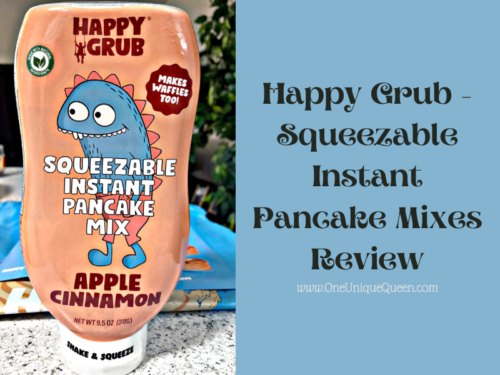
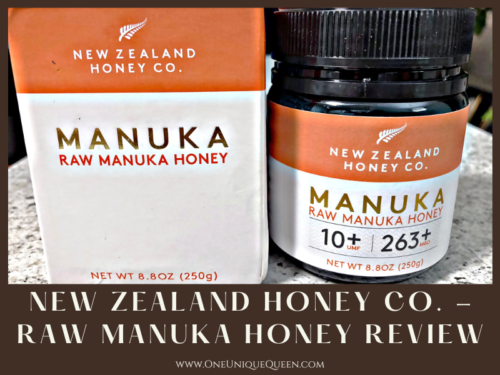

![[Influenster Review] – Vegamour Hair Care VoxBox](https://www.oneuniquequeen.com/wp-content/uploads/2022/09/Influenster-Review-Vegamour-Hair-Care-VoxBox.png)
![[Influenster Review] – Advil Liqui-Gel Minis VoxBox](https://www.oneuniquequeen.com/wp-content/uploads/2022/08/Influenster-Review-Advil-Liqui-Gel-Minis-VoxBox.png)
![[Influenster Review] – Summer Glam Prep VoxBox](https://www.oneuniquequeen.com/wp-content/uploads/2022/07/Influenster-Review-Summer-Glam-Prep-VoxBox.png)
![[Influenster Review] – TRESemmé One Step Styler VoxBox](https://www.oneuniquequeen.com/wp-content/uploads/2022/05/Influenster-Review-TRESemme-One-Step-Styler-VoxBox.png)
![[Influenster Review] – Suave Hair Haute VoxBox](https://www.oneuniquequeen.com/wp-content/uploads/2022/05/Influenster-Review-Suave-Hair-Haute-VoxBox.png)

![[Influenster Review] – Westman Atelier VoxBox](https://www.oneuniquequeen.com/wp-content/uploads/2022/05/Influenster-Review-Westman-Atelier-VoxBox-2022.png)
COMMENTS MAKE ME HAPPY!